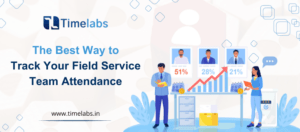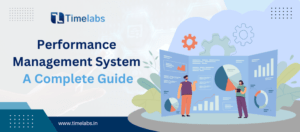We are pleased to announce a MAJOR release for Timelabs Professional – Web based comprehensive Time Attendance Software.
This update contains new features, some feature enhancements and some bug fixes. We request you all to kindly update your software to the latest version to avail complete features and benefits. Below is a summary of changes this version addresses. Please review the same.
A word of caution – Please take proper data backup before you run live update.
Version – 12.1.11.20
A new update for Timelabs has been released and is considered to be a major update. Users are requested to kindly update their software version immediately to use the most current version with various new features and some of the bug fix that this update addresses.
Timelabs
- You can now select a bunch of employees and change their shift in a single click
- New checks while moving employees from one shift/group to another shift/group.
- X-Employee rejoin and reactivate feature is added.
- If a Tour Entry & Attendance log exists for a given day, calculation will be done according to Tour Entry rule.
- Employee Details -> Additional Details -> Bank Account Name is added.
- Employee Details -> Father/Husband name instead of Father Name.
- Employee’s Short Leave Balance will show while applying for new Short Leave.
- Short leave restriction in case of defined limit of SL is finished.
- New flag of Short Leave for Start Day, Mid-Day and End Day is applicable now.
- If Short Leave is for Start Day then Late Arrival & HD by In-Time rules will not be applicable.
- If Short Leave is for End Day then HD by Out-Time rule will not be applicable.
- In case of Short Leave, Min Work Hr. & Min HD Work Hr. rule will add Short Leave minutes to Total Working Hours.
- Sandwich Holiday Calculation (if Holiday/WO will be between two absents then holidays/WO will be marked as leave)
- You can now import employee with existing employee codes in excel template. An updated excel template is also provided in the update.
Web Reports
- Manual Entry, Leave and Tour Entry report now has new fields for “Apply Remarks” and “Approval Remarks”.
- Employee Report -> New report added for Reporting Head.
- New report category added – ESS Reports -> Update Logs.
- Monthly Attendance report is removed. Please use daily attendance, monthly summary or monthly main report.
- Monthly Main – Total number of selected employees will be shown now.
Desktop Engine
- Company, Branch & Department wise SMS send feature.
- View data download status of multiple machines simultaneously
- New field for “Last Data Downloaded up to” field shown on machine list
ESS
- Problem related to employee Login in case of multiple companies is resolved
- ESS Settings (In case of System User Login) – New options added for
- Overtime visibility in ESS Module – If checked, Overtime will be shown in ESS Portal, if unchecked, OT will not be shown in the employee portal
- Leave apply in case of No Leave Balance – System user now has the option to set this option in ESS. If checked, then users will be allowed to apply for leaves when there is no leave balance. Otherwise, users will not be able to apply leaves if they do not have any leave balance.
- Minimum Short Leave duration will be of 30 Min. and Maximum according to Short Leave policy.
- Name of First Reporting Head & Second Reporting Head will be shown on Dashboard.
- System Users can update ESS News and News Flash will appear on all employees Dashboard after login.
- Dashboard now has Birthday Reminders & will show upcoming birthdays for next 30 days.
- Multiple Attendance logs request for same day can be applied.
Should you require further information/support/clarification, please feel free to contact us.