Time sheet is used for make, view, and edit employee’s time sheet. Time sheet has all the records of In time, Out time, Working hours, Total hours, Overtime, Leave and Attendance of an employee. Time sheet can be viewed by two different ways.
- Employee wise
- Date wise
How to Set Manual Entry from Time Sheet: Select a month and Employee name and then click on ‘Set Time’ icon (Showing left hand side on the Time sheet) to add attendance entry. You will see a window now like this:
How to Assign leave from Time sheet: If you are to set leave on a particular date for an employee, select the month and Employee name then click on ‘Set Leave’ icon from the Time sheet window.
How to Set Tour Entry From Time Sheet: If you are to set Tour Entry on a particular date for an employee, then select the month and Employee name then click on ‘Set On Tour Entry’ icon on Time sheet window. You will see a dialogue box as show below:
For more information on Time Attendance Software or Time Sheet & Payroll Software visit Timelabs.in.
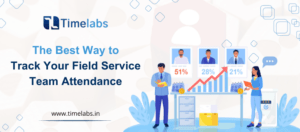
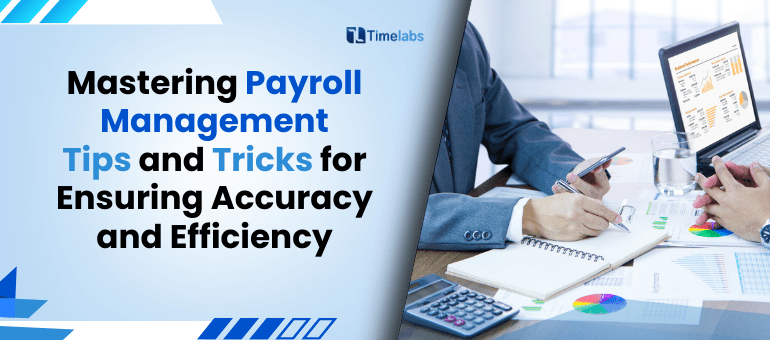
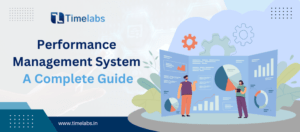
2 Comments
admin
March 30, 2024TEST
Lirigzon Gashi
July 12, 2024Lirigzon Gashi