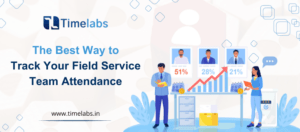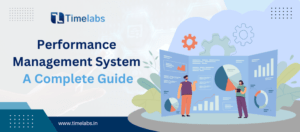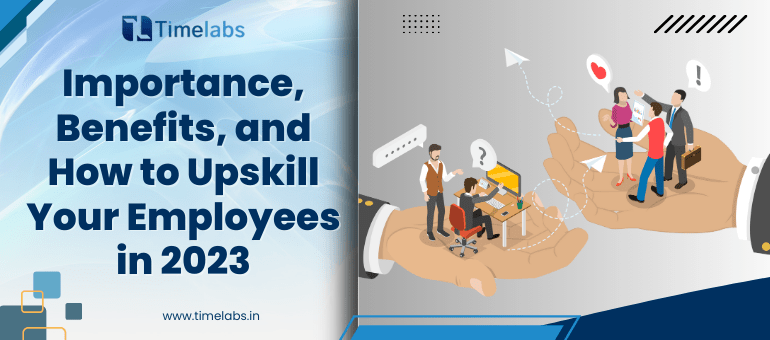Time monitoring enables you to determine precisely how long it takes to accomplish a task and which members of your team perform most effectively, regardless of whether they are hourly or salaried staff. Knowing how much time is spent on various tasks enables managers to allocate resources better. If you want to know how much time your employees spend online or on the job site, there are various tools available to help you keep track of that data.
Benefits of Tracking Employee Hours
Transparency and Openness in the Workplace
When you make time registrations a regular part of your workflow, you’re naturally increasing the transparency of your firm. It gives you a better understanding of how long it takes to perform each task and how many people are working on them at any one time. As a result, you have a deeper understanding of what activities are neglected, allowing you to organize your time and efforts.
Accurate Payroll Numbers Can Be Generated
You can accurately calculate payroll for hourly employees by keeping track of their working hours. Thanks to tools like time clock software, minute-by-minute employee time tracking is possible. When you use this method to keep track of employee time, you can be assured that they are getting paid for their work and that you are disbursing the right amount each pay period.
Enhanced Employee Accountability
Employees are more focused on their work when they know they must keep track of their time on each task. Employees will begin to recognize patterns and trends in their workdays and attempt to reduce non-productive time by looking at their week.
How to Keep Track of Employee Hours?
1. Pen and paper
If you’re old school or operating in a place with bad internet connectivity or inconsistent access to technology, you may start monitoring employee hours with pen and paper. The only thing you’ll need to do is ask staff to keep track of the dates and hours of their shifts. While it’s not the preferred way of clocking in and out for every firm, this analog tool is simple to use and requires little training for employees.
2. Desktop or Kiosk Time Clocks
Numerous time clock software applications allow employees to clock in and out in various ways. A desktop or kiosk app is frequently one of these options. It’s possible to set up a time-clocking station for employees using an application like this. You can expedite monitoring employee hours by designating certain locations where employees may enter their time.
Setting up this form of the time clock is often as simple as installing the app and issuing staff ID numbers or PINs to provide them the ability to clock in or out. Additionally, these systems often enable you to import employee time information to your payroll solution, which simplifies paying employees.
3. Mobile Apps
You may utilize mobile applications to track both clock-in and clock-out hours for hourly staff, as well as track the time of the job for salaried or contract staff. The app can remind your staff to log in and out or even take a break during their shift if they have specified shift hours.
4. Geofencing and GPS tracking
A basic mobile application may suffice for your staff who commute between job sites. However, GPS monitoring or geofencing may be used if higher precision is required. A geofence may be put up around any of your work areas using GPS monitoring. An alert will be sent to the employee’s app when they are on-site and need to sign in. Moreover, if an employee leaves the worksite, they will be requested to clock out.
5. Browser Plug-ins and URL Snooping Tools
If your employees spend most of their time working on computers, you may use a time clock application that monitors employee URLs or provides a browser plug-in to monitor their time. Use a time clock application that tracks the URLs your employees visit to see how much time is being spent on certain tasks.
Wrapping up
As you have seen, there are several methods for keeping track of your employees’ hours. When deciding on an approach for your organization, it’s important to do your research first. It is vital to note that certain ways are better than others, depending on your organization, utilizing pen and paper, a kiosk clock, or an application.