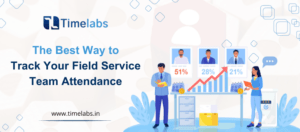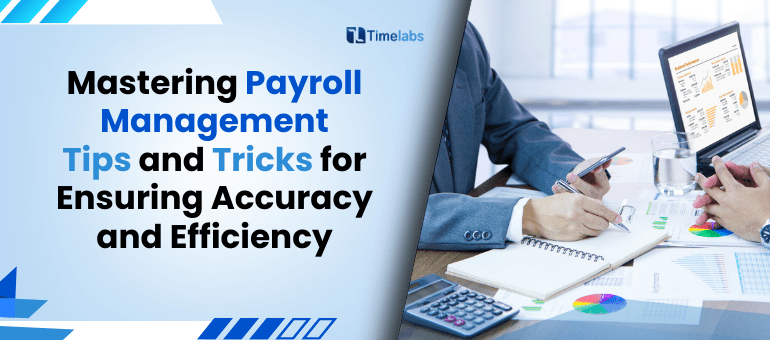Manually keeping track of attendance and time is frustrating! It requires an exceeding amount of patience and time; something most HR personnel is constantly running out of. With an employees attendance software, you’re automating time recording procedures. This leads to improvements in scheduling, reduction in labour expenses and accurate pay.
With so many versions of attendance software out there, how do you select the best one?
The following tips should help:
1) Easy to Use
The attendance software you’re considering should be intuitive to use. It must actually deal with all the compliance issues you’re facing. The simpler the software, the higher its rate of adoption. It will also quicken your ROI.
2) Flexibility
The software must enable employees to keep a record of their workable hours via different platforms, i.e. smartphone, tablet, computer, etc.
3) Mobile App
Many employees put in office hours outside of the actual office. They must have an easy method to clock in and clock out so that they’re getting paid for their efforts. A mobile app facilitates this process and aids managers who can easily view and check the time on the go.
4) Overtime Pay
An effective employees’ attendance system is capable of calculating overtime and regular hours, regardless of the pay rate and type of work.
5) Audit
To maintain the efficiency and effectiveness of the system, an audit capability enables you to monitor changes made to existing data.
6) Tracking Time Off
Employees’ attendance software should be able to track sick leave, annual leave, parental leave, etc. This software should have a self-service function so that employees can apply for time off, view the status of their application and check available time off.
7) Reporting
Managers who must handle a large number of employees will find this software very helpful. Imagine manually tracking attendance, tardiness and absenteeism for a team of one hundred team members or more! It would be frustrating indeed.
8) Notifications
Attendance software provides automatic notifications for certain features like when an employee forgets to punch in or punch out, when an employee is near overtime, etc. This feature helps to control expenses.
9) Configuration
A time attendance software that is easy to navigate, enables flexibility and customizes to your business’s needs is most suitable.
Are you interested in learning about one of the best employees’ attendance software? Contact TimeLabs.