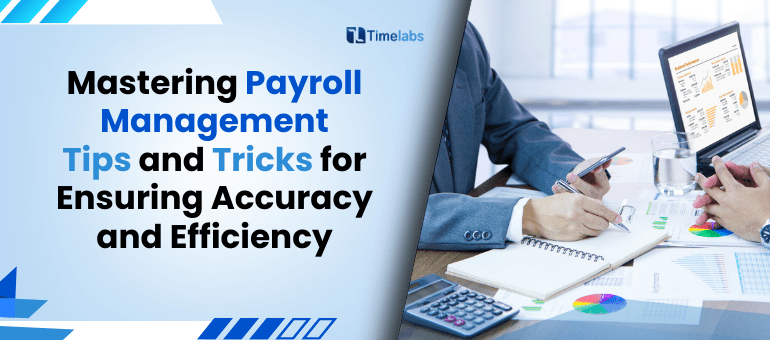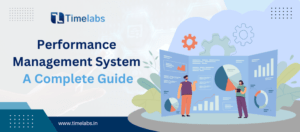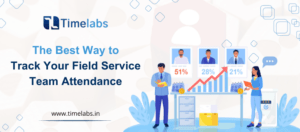Payroll automation has become an indispensable tool for businesses looking to streamline their payroll processes and increase efficiency. By implementing payroll software, organizations can eliminate manual data entry, reduce errors, and save valuable time and resources. In this guide, we will take you through the 10 essential steps to successfully automate your payroll system.
1. Prepare Employees for the Transition
One of the first steps in implementing payroll automation is to prepare your employees for the change. It’s common for employees to have concerns and uncertainties about automation, fearing that it may lead to job loss or complicated processes. As an organization, it is crucial to showcase the benefits of payroll automation to your staff members. Emphasize how automation will free up their time from repetitive tasks, allowing them to focus on more strategic assignments that require a human touch.
2. Modernize Paper-Based Processes
Before diving into the implementation of payroll software, it is essential to evaluate your existing payroll framework and identify areas that still rely on manual processes and physical documentation. Paper records can lead to errors and miscalculations, making them a liability for businesses. By discontinuing the use of physical receipts, timesheets, and printed pay slips, you can take a significant step towards eradicating outdated systems and embracing automation.
3. Select the Right Payroll Automation Software
Selecting the right payroll automation software is a critical step in ensuring the success of your automation efforts. It’s essential to invest in software that seamlessly integrates with your existing systems, as this will streamline your payroll processes and enhance efficiency.
For instance, if your company already uses specific accounting software, it’s wise to choose payroll software that is compatible with it. This compatibility ensures that data can flow seamlessly between the two systems, reducing the risk of errors and data discrepancies. In this context, Timelabs stands out as one of the best payroll software options available in India.
Timelabs offers comprehensive payroll automation solutions that can significantly simplify your payroll management tasks. With Timelabs, you can automate payroll calculations and ensure that your employees are paid accurately and on time. This not only saves you time and reduces the risk of payroll errors but also enhances your employees’ satisfaction by providing them with consistent and punctual payments.
4. Configure Payroll Policies
Business rules form the foundation of any successful automation project, and payroll automation is no exception. Your organization’s HR policies on attendance, absenteeism, extra hours, and reimbursements determine the compensation employees receive. These policies may also be influenced by relevant legislation, such as pension and income tax laws. Configure these guiding principles in the backend of your payroll automation software, ensuring that your chosen vendor provides support and guidance throughout the process.
5. Set Up Data Connections
To ensure accurate wage calculations, payroll automation software requires employee-specific data and organizational rules. This includes information such as designations, attendance records, working hours, salary frameworks, and investment declarations. Additionally, it needs performance evaluation data to calculate variable compensation components. All specialized allowances, perks, extra hours, and accrued leave must be accurately tallied and reported. Integrating your human resource information system with the payroll automation software using encrypted APIs allows for seamless data flows between functional modules.
6. Iron Out Payroll Calculation Chinks
Automated payroll software takes care of calculating various wage components, such as base salary, housing allowances, and travel reimbursements, based on predetermined salary structures. However, it is crucial to monitor the calculations during the initial payroll cycles to identify any exceptions or overlooked requirements (e.g., gig workers) that may have been missed in the policy formulation stage. Create rules and policies to cover these exceptions, and assign HR professionals to validate and authorize them to ensure compliance with company policies.
7. Set Up a Self-Service Portal
Integrating employee self-service capabilities into your payroll automation solution can save valuable time and effort for the HR team. Many employee requests, such as accessing prior year W-2s, checking receipts, or requesting time off, can be efficiently handled by the system itself. This reduces the burden on the HR department and allows employees to independently manage these tasks through a user-friendly self-service portal.
8. Monitor the Pay Disbursal Process
Payroll automation ensures timely crediting of employees’ net compensation into their bank accounts. It also generates detailed pay slips that provide a breakdown of payout components. By providing employees with access to their pay slips through self-service portals, you can further streamline the process. Conducting periodic surveys to gather feedback on the payroll experience will help identify any areas for improvement during the initial months of implementation.
9. Generate Compliance and Management Reports
Automated payroll tools generate documents for statutory deductions in compliance with predetermined deadlines. These documents can be processed by the accounting team through official government websites, and the corresponding receipts can be uploaded into the payroll database for regulatory compliance. Additionally, payroll software provides comprehensive reports summarizing payroll activities, which can be invaluable during internal and external audits. These reports help demonstrate compliance with wage-gap elimination laws and allow senior management to track salary costs and business expenses.
10. Backup Payroll Automation Data
To ensure the security and integrity of your payroll records, it is essential to backup your data using a reliable cloud storage system. Regardless of the assurances provided by your payroll vendor, having an additional layer of backup is crucial to protect against potential threats or system failures. Utilize encrypted cloud storage options like Google Drive, Dropbox, or other business-grade alternatives to safeguard your payroll records.
In conclusion, automating your payroll processes can significantly enhance efficiency, accuracy, and compliance. By following these 10 key steps, you can successfully implement payroll automation in your organization, making payroll management a seamless and hassle-free experience.
Additional Information: Timelabs is the best payroll software in India. Automate Payroll calculations and pay your employees on time.